Vtiger power
Unlock the power
of your CRM
It is now possible to connect your Vtiger CRM to 4500+ services thanks to Zapier.
You will be able to create powerful workflows and automate your high value-added tasks.
🤩 Connect your CRM to many services with Zapier
Thanks to Zapier, you can communicate with 4500+ services. It is so easy to create powerful workflows!

Gmail

Slack

Calendar

Teams

Drive

Dropbox

Forms

Airtable


Calendly


WooCommerce
Get Started
😱 It is sooooo easy to create new features!
Unlock now the power of your Vtiger CRM with the Zapier connector and begin to create your own new features. You won’t regret it!
🚀 Special discount
Price
- Instead of 210 €
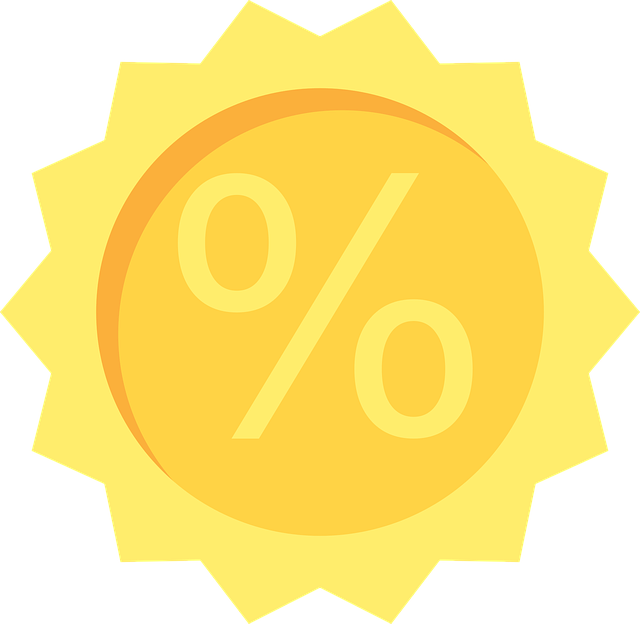
Zapier at the service of Vtiger CRM
More power, less effort
Do you dream to synchronize your calendar, contacts or emails with Gmail, Outlook or Exchange ?
Do you want to do satisfaction surveys with Google Forms and retrieve the results in your CRM?
It’s now possible with Zapier!
Automation & Efficiency
With Zapier, you can create high-value workflows.
For example, retrieve your leads from your website, add them to your Mailchimp contact list.
An opportunity is coming to an end? Get a notification on Slack.
The only limit will be your imagination.
Create & Update Records
Create, search and update your records.
You can do this easily from Zapier.
And it works with all modules, even the ones you created yourself.
Notification Control
Have you always wanted to receive text messages on your mobile or notifications on Slack or Discord?
But it was too complicated to program?
It’s now very easy thanks to Zapier.
The Power of No-Code
A new idea? No worries, you don’t need a developer!
Developing new feature in Vtiger is time consuming and can be expensive.
With Zapier and many no-code tools, you can build yourself the features you need. And you don’t even have to write a single line of code!
Got an idea? It will only take you a few minutes to realize it.
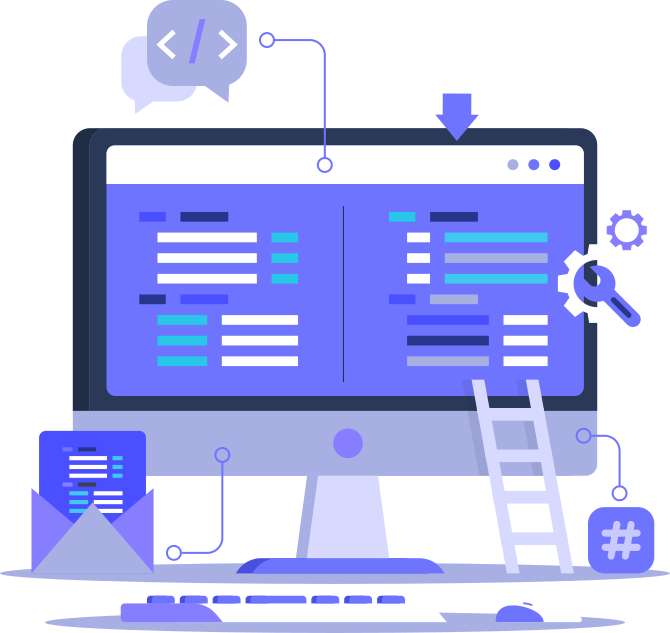
Let’s answer your questions
❓Frequently Asked Questions (F.A.Q.)
How does the purchase go?
After you pay, we will send you a form where you can enter the email address of your Zapier account.
We will then send you an invitation to link the Vtiger connector with this Zapier account.
How many Vtiger CRMs can I connect to Zapier through the connector?
You can connect as many CRMs as you want. However, you will only be able to use the connector with the Zapier account that was linked at the time of purchase.
Can I use the Vtiger connector with multiple Zapier accounts?
Yes, and this is very convenient if you want to offer the connector to your customers.
To do this, it is necessary to purchase a license of the connector for each Zapier account you want to link.
Let’s talk together
💪 Our team can help you
If you have any other questions, or if you would like help configuring your workflows, our team is at your disposal.